This summarises how Microsoft Dynamics 365 Business Central records and reports VAT and considers the merits of using the provide Calc. and Post VAT Settlement step…
For the unfamiliar, the Calc. and Post VAT Settlement is an “optional” final step for staff when reporting VAT from Business Central. While implementing our Making Tax Digital (MTD) for VAT solution for other partners, we found many businesses do not use the Calc. and Post VAT Settlement routine and we were concerned that they may be missing out on its benefits.
So – should we use Calc. and Post VAT Settlement or Not! Before answering the question – it is worth reminding ourselves what the key parts of VAT Recording and Reporting look like in Business Central.
The post specifically references the GB localised MTD functionality for UK VAT Returns (to the UK HMRC authority)
How is VAT Recorded?
Whenever we post a trade transaction (i.e. a Sale or a Purchase) in Business Central – the system records VAT for us automatically.
In addition to the General Ledger (Chart of Accounts) postings, VAT is recorded in its own ledger called the VAT Entry table.
Entries in the VAT Entry table are classified by the business type and the product (or service) type involved in the trade. In Business Central these types are (respectively) known as the VAT Business Posting Group and the VAT Product Posting Group.
For every combination of business and Product posting groups, the system defines the VAT settings (in the VAT Posting Setup). The setup included the VAT%, the General Ledger Accounts and other required properties…
Along with the tax point date (aka the Posting Date) and the amounts, the VAT Entry table faithfully captures details of all the Input and Output VAT for us.
How VAT is Posted to General Ledger?
It is normal to practise – when recording VAT amounts in General Ledger – to separate the VAT incurred (for VAT amounts not yet reported to HMRC) from VAT which is payable (for VAT amounts that have been reported).
VAT Incurred (and posted to General Ledger as a part of the trade posting) is initially recorded to the configured accounts in the VAT Posting Setup (being either P&L or Balance Sheet accounts, depending on the accounting preference).
However once reported (to HMRC) the VAT amounts due (the Box 5 figure) should be clearly stated on the balance sheet as a liability to (or a reclaim from) HMRC. As such VAT Reporting is typically followed by a journal to move amounts from incurred to the payable G/L Accounts (referred to as the VAT Settlement Account in Business Central).
How is VAT Reported?
Having considered how VAT is recorded by Business Central (in the VAT Entry table and General Ledger) it then follows how it may be reported.
The HMRC VAT Return is a summary of Trade amounts for Base (net) amounts and the VAT (for both inputs and outputs) over a period – subtotalled as figures for Boxes 1 thru 9 – and are taken from the figures in the VAT Entry table.
Using the new MTD service integration, HMRC electronically notifies VAT Return Obligations to registered businesses. A VAT Return Obligation is simply a prompt from HMRC to a VAT Registered company to make a VAT Return submission for a given period.
- Users can simply select an Obligation to begin a VAT Return.
- Users are assisted in completing the VAT Return figures by a Suggest Lines function, which helps fill in the figures for the 9 boxes (lines).
- The VAT Return figures are calculated simply as a summary of VAT Entry for the period, subtotalled by the VAT Business and VAT Product Posting Groups. This subtotalling is performed in Business Central by what is called the VAT Statement (the VAT Statement is a worksheet with subtotal formula configured for the business when the system is set up)
Once the VAT Return is Submitted to HMRC the figures are regarded as final (and may not be easily altered or recalled)
So Far So Good – What’s Next?
So far so good, The system has helped us to both record and report our VAT with flexibility and ease.
So, what else might be needed?
Two further beneficial actions remain, the first a posting, the second a housekeeping task…
- First, a General Ledger Posting is required to journal the reported VAT incurred amounts as a VAT Payable amount
- Second, a Housekeeping Task to “mark” the reported VAT Entries for the period as reported (or Closed) is helpful. This allows us to handle backdated transactions. In such cases it is a big help to have marked which entries we have already reported (as Closed) as we require more than the date to handle this scenario in the following period.
The Calc. and Post VAT Settlement routine performs both additional tasks for us. It:
- Posts a system Journal to move the incurred VAT for the period as a summary figure to the VAT Liability account (aka VAT Settlement) account.
- And marks the VAT Entries in the reporting period as Closed.
To be of the greatest benefit the Calc. and Post VAT Settlement should be performed straight after VAT Return is Created and Submitted (and specifically before we have attempted any backdated trade postings).
In Summary
Used as a part of our VAT Return reporting procedure, the provided Calc. and Post VAT Settlement helps users conclude the VAT Return accounting and data recording process tidily.
The MTD VAT Return handling built into Business Central for UK VAT Returns, helps make VAT submission easy for users, however, the mechanism requires a little care to setup.
Microsoft Business Central VAT Reporting remains highly configurable and flexible. This flexibility arises partly from its support for many national localisations; however, UK users can still find the process a little daunting, especially as it only comes around to using it once every quarter.
Microsoft has made MTD available for all product versions from Dynamics NAV 2018 thru to the latest Business Central.
Cbiz provides a complimentary MTD reporting tool that helps plug some of the gaps in the standard reporting, including, assisted setups, extra validations, and enhanced audits. We also provide support for legacy versions.
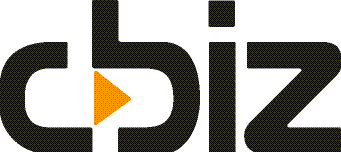



2 Comment's