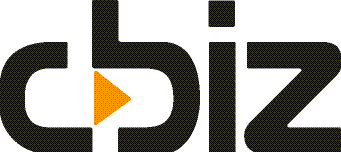What is Power BI?
Power Business Intelligence (BI) is a data analysis tool created by Microsoft. It has a number of benefits and can be used in any type of business. It allows you, the user, to quickly and easily arrange data any way you want through its interactive dashboard.
The data it stores is visually appealing and easily understood at a glance, so you can digest the information quickly. Data can be rearranged in multiple ways to provide business insight from every angle and meet your needs.
The Time it Saves You can be Put to Better use
As a lover of all things data, I was hooked from the get-go when I started using Power BI. The time it saves me is used to explore the data within the tool. In the past, I was cutting and pasting chunks of data into Excel to produce charts to analyse the data.
To get the information I needed, I repeated the process several times, using a variety of data. Before presenting to our senior management team, I had to ensure that the data was relevant and meaningful, and doing this was cumbersome and time-consuming. In Power BI, I can select a variety of data in a few clicks.
Now, my time is spent on exploring and analysing data. I use it to see how effectively our client-facing consultants use and manage their time and to ensure projects are properly resourced.
With the data at hand, I can examine how effective we are at delivering projects on time and in budget, allowing us to make continuous improvements and make effective business decisions.
Anyone can use Power BI
The key benefit of using Power BI is that anyone can use it – you don’t have to be tech savvy. As it’s a Microsoft product, the ‘ribbons’ and other user interface elements will be familiar to anyone who has used Microsoft tools before.
Basic users can explore the simple Power BI services swiftly and confidently, as they’ll be comfortable with the setup from Microsoft. Advanced users can jump straight into exploring advanced data modelling.
Control who has Access to Data
The manager is able to set who has access to data at a row level, allowing your team to easily grant or remove that access. The Power BI automation means you can control which team members have access to specific rows of data on reports.
It enables you to set specific rules, such as restricting the whole Finance team or an individual within it to only certain rows, while the C-Suite team sees the entire report. This type of filtering is much easier to implement than having to create and maintain reports for every team member.
How CBIZ Supports Clients with Power BI
CBIZ believes that Power BI can truly improve your business intelligence, and our Consultants will be delighted to help your business maximise its benefits. Our experienced team can get Power BI set up quickly for you, and provide the training you need to analyse data, respond to findings and make the right business decisions.