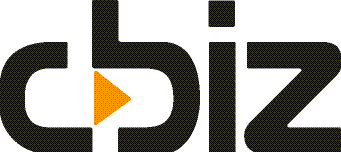If you’re considering making an upgrade to your current NAV (formerly Navision), there are two main areas to change, and a process to follow in each. Here’s why you may want to go ahead:
- To stay within Microsoft support
- Access to new functionality
- To ensure NAV is compatible with other hardware upgrades
- To meet new legal requirements, such as Making Tax Digital
- Cloud solutions
- To access NAV mobile devices (available on NAV 2015 onwards)
Making an Upgrade to Customisation in NAV
This is a crucial part of the upgrading process and the amount of customisation will impact on the time the upgrade takes. Here at CBIZ, we have upgraded NAV (formerly Navision) clients with no customisation and others who have with completely customised systems.
To be able to complete an upgrade, we need a full copy of your objects, which allows us to see where the customisations lie, investigate the scale and how intrusive the modifications will be. We always take the objects from the live system to ensure that they’re as up to date as possible.
How we Upgrade Data in NAV
The second part to upgrading a database looks at data. While this can take less time than the customisations, there is only a small window to make the change, as any alterations that happen live once the process is started will not be transferred to the new version.
To minimise data loss, we schedule the process for a time when users aren’t in the system, which is usually over the weekend or a bank holiday. It’s important to be aware that the time it takes to transfer the data will depend on the size of the database – the larger it is, the longer it takes.
Customised tables can sometimes cause problems, and occasionally there are data issues to resolved before upgrading. The most common issues are data mismatches or unknown characters in the system.
The processes of upgrading NAV (formerly Navision):
- Receive objects from client
- Investigate customisation applied to objects
- Look at live database size
- Give client estimates of pricing and timescales
- Upgrade customisations into the newer version
- Test-run a copy of the live version
- Have user acceptance testing (UAT) done to try out customisations and the new system
- Schedule downtime of client’s system
- Upgrade database
- Supply new ogin database login details to users
- Deactivate the old database – ONLY once everything is approved
- Post ‘go live’ support
If you’re ready to improve your current NAV (previously known as Navision) with the latest version, contact us today to make an appointment or find out more.