An update of this blog post based on the revised Making Tax Digital 2020 guidelines can be found here
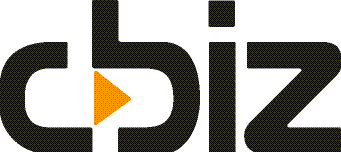

An update of this blog post based on the revised Making Tax Digital 2020 guidelines can be found here
Microsoft is putting a huge amount of energy and money into AI, and it made me wonder how relevant that is to a small to medium sized business, especially ones using Dynamics 365 Business Central.
Driving change in business, especially when it is already busy, is hard.
There are several ways to get Business central to “do what you want” and up to now they have all involved customising your Business Central system. It used to be bespoke objects, then more recently easy to apply Extensions and now – with Microsoft PowerSuite – a “no code” solution.
Productivity is not just gained in the big leaps taken when you implement Dynamics 365 Business Central. One of the often-overlooked productivity hacks is do work in the application you use the most – Outlook.
When considering how to integrate Dynamics 365 CRM / Sales with Dynamics 365 Business Central there are a few things that need to be considered as there are different approaches to be taken.
Why metrics matter
Many companies don’t realise the value that is held within the data they own.
When talking to prospects, especially those wanting the Cloud Version of Business Central, I find that most want an “out of the box” implementation and are averse to having discussions on modifications.
Recently I was talking to a prospect that already has Dynamics NAV (the old name for Dynamics 365 Business Central) in his group of companies. He had approached CBIZ for some advice on how to expand its use to businesses with up to 50 users.
Click to subscribe our blog
Dec 6, 2022 1:45:00 PM
Sep 21, 2022 8:22:00 AM
Sep 2, 2021 4:30:30 AM
Jun 10, 2021 1:43:32 PM
Jun 8, 2021 10:37:48 AM