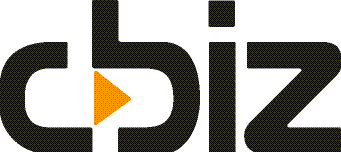We are now living in a world where everything needs to be faster – the internet, processes, access to information. People are more demanding and increasingly impatient.
I’m getting more impatient, especially when running reports. Trying to be more efficient, I’d run a report off before a tea-break so it’d be ready when I got back, and run longer reports over my lunch hour.
Unfortunately, things don’t always work, take longer than you planned, or worse, you forget to set the report off. It’s frustrating waiting for reports when you want to use your time more productively and study the data.
Schedule Reports Feature in NAV
To make life easier, I use a standard NAV feature – ‘schedule reports.’ I first came across it when I assisted a customer with setting it up, and it occurred to me I could use it myself.
For ad-hoc reports I now schedule them to be done during the day, but I can still continue with other work while it runs in the background. The report simply lands in my inbox for whenever I’m ready to look at it. I use a job scheduler for the weekly and daily reports and these are processed overnight.
I have also created a customised version of the reporting tool for a client who needs the same report, but with the data filtered by department. Their previous system took seven minutes to run each report, meaning that doing this for 50 departments every month they wasted a lot of time and effort.
By using the NAV feature, the reports are automatically run for each department. They’re then saved into the appropriate folder ready for the next stage, so time is spent on the important task of reading the report rather than running it.
I’m now taking my own reporting a step further, with the addition of Power BI. It gives me the flexibility to produce my own reports, and more importantly, it can be set to refresh every night or even every couple of minutes. Finally, the data is working for me.