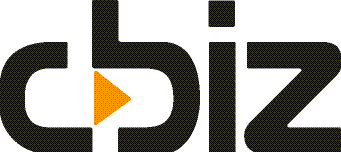Productivity is not just gained in the big leaps taken when you implement Dynamics 365 Business Central. One of the often-overlooked productivity hacks is do work in the application you use the most – Outlook.
This avoid users having to jump between systems; logging in, finding customers, items, etc. working on that and then going back into Outlook. Done several times a day, time is wasted, and less work is done.
Microsoft have created a Dynamics 365 Business Central (and Dynamics NAV) add-on for Microsoft that lets you stay in Outlook and work on the data you need to. No ‘Alt-Tabbing’, no logging in, no searching; just fast effective ways to get things done.
One typical use for this is in sales. Customers often email in requests for Quote and Orders. And we are all used to going into Dynamics Business Central, creating the quote as normal.
This slows down salespeople and reduces the number of quotes they can work on in a day.
With the Outlook Add-on you get three productivity boosts in one application:
- Work with live Business Central data in Outlook
- Gain insights about the customer (or vendor) you are looking at
- Leverage AI to build your quote fast (really, really fast)
Work with live Business Central data in Outlook
Once you have installed the Outlook Add-on your users just need to log into Dynamics 365 Business Central once.
Then easily press the Business Central button to see live information to open the account data, create new contacts or create new quotes & orders. All using the process flows and data validation of your Business Central solution (including any customisations / Extensions that have been installed).
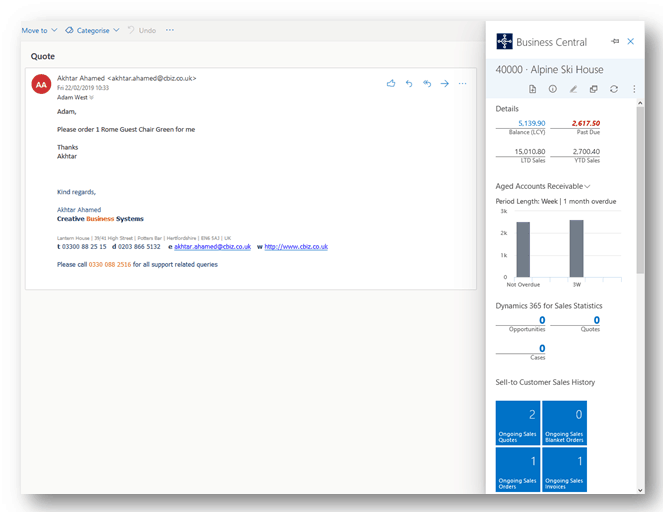
If the email contains data that Business Central understands (like an Invoice Number) you can jump to that document immediately.
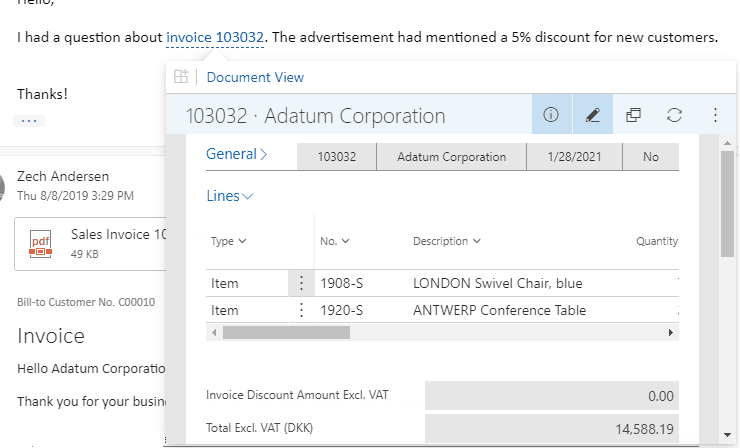
Gain insights about the customer or vendor you are looking at
When looking at an email, say from a Customer contact, you may need to know more information about that customer before you reply to that email. Have they paid their invoices, do they have a large order waiting to be processed, what the last Invoice was, etc.
With Business Central you can get to that information from within Outlook as well. No hopping between systems to get the information. If you do want to drill into the stats, you can do so, just like you would if you were in Business Central. This brings the power of Business Central into Outlook, exactly where you want to use the information.
Leverage AI to build your quote fast
If you received an email from a customer asking for a Quote for several items, you no longer need to type all that in.
With brilliant use of AI, Outlook will work with Business Central to recognise the products and quantities being asked for. This is then automatically created into a list of suggested quote lines.
It just takes a couple of click after that to have the quote created and the email send to the customer (PDF Quote attached). All from within Outlook and no data entry.