We recently had a request come through from a customer who wanted their drivers to sign for their goods on a touch screen. The change was primarily to save time on and speed up admin workload.
Current manual ‘sign on paper’ process
Currently, the customer prints out the Proof of delivery (POD) and hands them over to the driver.
The driver signs the paper copies and these are taken to the finance department where they are scanned, saved and linked to the relevant Invoice/shipment manually.
New ‘sign on glass’ process
By capturing their Signature digitally, the admin work is almost entirely mitigated. We create a digital version of the POD – with the captured Signature – and link it to the Sales Invoice/Shipment automatically.
Our solution for this is to have a new form – on a device – to capture the signature. This shows the relevant details of the POD (including space for the signature and the driver’s name).
The driver enters their name and signs directly on the touch screen.
After closing the page, the system checks for the signature and name, then automatically ships the order.
This new process has additional benefits too:
- It helps the office go paperless. Saving money on paper, printer ink, etc.
- It is low maintenance.
- It saves time for the driver, as they do not have to wait for the POD to be printed before they sign and go.
- The quality of the attachments is much higher (than the scanned in PODs), making it easier to read.
- The data is validated as checks are performed on the existence of a digital signature. For example, if an order does not have a signature, then the system will stop the order being automatically shipped or invoiced.
- A reliable and easily viewed record of who signed, which is useful if there are any disputes.
Extending the solution
While the above is all our customer wanted, it has the potential to be extended to do far more.
For example, emailing receipts; once the driver signs the POD, an email receipt could be sent. This could go to the driver, the customer, and/or interested parties, etc.
In this solution, our customer wanted to capture the signature from a touch screen that cannot leave the office. With some changes, this can be modified so the Signature can be obtained from a smartphone.
This can then be given to drivers who can get the POD signed at their customers address as well. With it being on a smartphone, it could also record the date and time of delivery as well as the GPS location of where it was signed for.
The customer is happy with this solution as it solves their immediate problem. However, it will be fun to see where we can extend this solution and the other situations it can automate.
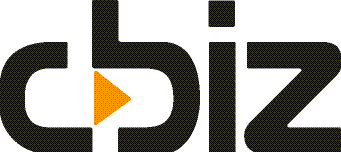



1 Comment