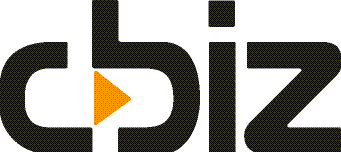There has been a lot of news and excitement over the release of Microsoft’s “new” Dynamics 365 product suite. With all the buzz, you may rightly question “What has happened to the old Dynamics products” — including Microsoft Dynamics NAV, Dynamics CRM, Dynamics AX and Dynamics GP.
So, where do the new “365” products leave the current Dynamics range? Actually, way better off!
Also read: Dynamics 365 – what is it?
Microsoft has managed to take their current Dynamics product range and extend them to ‘on the cloud’ versions, without creating a brand-new set of products (in terms of new code bases). This means that all the investments that have made Dynamics NAV, Dynamics CRM and Dynamics AX so great is taken to the cloud. And now, the thinking that makes cloud solutions so appealing is being incorporated into the traditional “on your server” product set.
You now have a genuine choice on deploying a solution the way that best suits you — on your servers, on your hosted servers, on Microsoft’s Azure Cloud platform or as a software-as-a-service. It’s Genius.
So, in a nutshell, what are the differences?
The differences are really in terms of deployment options; how the ‘out of the box’ solutions can be extended, how you pay for them and how they are integrated with other products from the start.
Dynamics 365 is the pay-per-user per-month, software-as-a-service range of products that start with pre-built integrations. They are not a separate range of products to the Dynamics range but are instead ‘powered by’ the Dynamics range of products.
In summary, the core differences from the Dynamics suite to the Dynamics 365 suite are:
From Microsoft Dynamics NAV
Microsoft Dynamics 365 Financials option will be an out of the box solution with the ability to extend functionality via installed “Apps”. It will also be installed to allow easy set-up of new users, the software will be billed on a per user, per month basis and will be pre-integrated to other Dynamics products (probably Dynamics 365 Sales and PowerBI in some way). It will start with a good level of functionality but will be extended over time to include all the features of Dynamics NAV. Initially, it will be core Financials, Order Processing, Inventory, Multi-Currency, etc.
Microsoft Dynamics NAV option (i.e. “on your or your hosted servers”) will be the full product that can be extended with 3rd party add-ons as well as having it tailored to meet any individual business’s need. This can be purchased as an upfront license cost or as a per user per month subscription. Microsoft Dynamics NAV has had a host of new features added to the product to make it ready for being deployed as “Dynamics 365 Financials” and will continue to do so. They are not separate “code bases” and have the same developers (actually Microsoft recruited a bunch of new developers so there are more heads working to make Dynamics NAV even more brilliant – so a win-win).
From Microsoft Dynamics CRM Online
No real differences here in terms of functionality. Dynamics CRM online is the Software as a service — and more up to date version — of Microsoft Dynamics CRM and has been ‘re-branded’ into Dynamics 365 for Sales. There will probably be two flavours of the Dynamics 365 for Sales: Enterprise Edition (aka. the rebranded name for Dynamics CRM online) and a Dynamics 365 for Sales, Business Edition (expected to be the Enterprise Edition, but with the more complex features hidden).
This is a continued investment in a product that is seeing a huge growth in adoption across many different industries and business sizes.
Dynamics 365 for Sales, Dynamics 365 for Customer Service, Dynamics 365 for Field Service and Dynamics 365 for Project Server Automation are all modules that were already available in Dynamics CRM online.
Dynamics AX
Dynamics AX, Microsoft’s enterprise rich and complex business management solution has been available online only — as Software as a Service model — for a while now. This solution has been rebranded to Dynamics 365 for Operations.
Conversely to Microsoft Dynamics NAV, the online-only option has been bolstered by the option to be deployed on your own servers as well. Giving enterprises the valuable choice of having this powerful solution on their own servers or have it deployed as a service hosted by Microsoft.
If this article helped you understand the difference between Microsoft Dynamics NAV and Dynamics 365, let us know in the comments! If you have any other questions, feel free to send us an email.