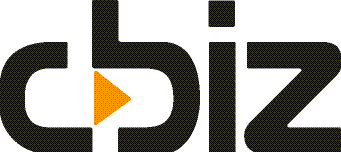Why metrics matter
Many companies don’t realise the value that is held within the data they own.
Holding good data in a way that is easily extractable to information takes away the guesswork in knowing where to focus your efforts. It makes guiding the business – especially in uncertain environments – significantly more agile and the staff much more focussed & aligned.
Business Intelligence (BI) systems (like PowerBI) are working at their best when they deliver that insight to you “on the first page”. Whenever you need to see that information and with no further time involved to create the insight.
Confident and Agile actions
Quite commonly, we don’t appreciate the amount time that is taken up generating the reports that management and other stakeholder need to monitor performance, etc. We are all so used to and accept the time spent rummaging through systems, reports and spreadsheets.
When we looked at ourselves and where the next improvement came from, we had a mix of hard data (Time Sheets, Project profitability, how long a support call had been open for, etc.) plus some anecdotal data (customer comments, staff feedback, projects getting held up because of x, etc).
No one saw the situation with the same eyes and we all had a different view of what needed to be done next. Difference of options is good, difference in the numbers (the facts) is bad.
We are not alone; we see it at many different customers as well. The metrics are different, but the problem is the same; everyone has part of the view and they all get data compiled a little differently. That means they each have a different idea of what is wrong, how wrong and what we need to fix next.
This is often compounded as each department head has data about their area and an “idea” (gut feel) about where the problem lies (and that problem normally lies in another department!). This makes it much harder to get a consensus on what to put right, leading to much longer meetings to discuss it and much lower drive to solve the issue as a unit.
Solving the information gap
That’s the problem we wanted to solve. How can three people to look at the same thing and easily see the problem we need to solve next or discuss on how to progress to the goals we want to reach.
The benefit we have is that we know the data we need is there, but we only see the bit of it that relates to our ‘island’. What we all wanted was to see the ‘big picture’ and then drill down into the areas of responsibility.
As we had much of the data already in Dynamics Business Central, we know putting it into PowerBI and getting meaningful information was all quite doable.
The thing was, what did we actually want to see? What was the most distilled, most compelling information we wanted to see presented to us? That is the real question.
What could we all look at and see what is going on in the business?
We settled for having 3 dashboards.
- One high level – showing the overall position (Revenue Earnt this month, Utilisation, Average Daily Rate, etc.)
- One at customer level – showing the same kind of information by customer, to give us the ‘big picture’ view of each customer and their overall profitability
- One at staff level – showing us the utilisation. R&D, holiday, etc. stats for them and per project.
Viewing this was great, we all saw the same data in the same way and can come to agreed actions quicker now, and much more easily. Plus, questions are normally answered in the meeting by ‘slicing and dicing’ the data.
Each department just looks at the Dashboards, they no longer spend (waste!) time preparing the data and formatting it, giving them back time to absorb the information and work out what to do.
It has given us the enthusiasm to put more into this as well, like adding pipeline and expected project demands into the same dashboards – giving up deeper insights and a longer-term view of where things look like they are heading.
Do you have similar problems in your business?
Please feel free to contact us and have a discussion on how we can help, or to learn more about what we did.