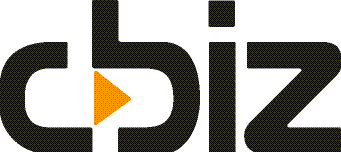Microsoft is putting a huge amount of energy and money into AI, and it made me wonder how relevant that is to a small to medium sized business, especially ones using Dynamics 365 Business Central.
The AI inspiration
Encouraged by the video of AI working in a business (especially the Whiteboard example at the end of the video), I started to think in more day to day terms.
Also, Office 365 currently has a feature (add-in) called “Insights”, which analyses my emails for promises and then tracks them and reminds me about the. That is an awesome use of AI; the number of expectations and promises I set on email is a lot.
This kind of AI is part of Outlook and its integration with Dynamics 365 Business Central.
So, there you are in Outlook, and a customer asks for a quote for some of your products. Typically, you will need to open another application (be that CRM, Sales, Finance, etc.), logging in, finding the customer, creating a new quote, etc., etc.
Not so if you have Dynamics 365 Business Central and Office 365, from the same email, you can easily create a quote. Business Central uses AI to read the email, compare it to your product list and creates a quote for you. Quantities and prices all filled in. You send it from there.
Now that’s another productivity solution I can get behind. It saves so much time, especially if this is something you need to do several times a day.
Maybe not quite as applicable for us, the ability to predict item forecasts is very useful in any company that distributes products.
Cash flow is another area that has been improved by Microsoft and its pursuit of boosting productivity with AI, using history to predict when you are likely to get paid.
That is the inspiration to my question I wanted to have explored – it is quite a straightforward, possibly mundane question.
My Burning Question
“Can it help us enter time sheets quickly & accurately?” Like I said, mundane.
Right now – the answer is “I don’t know”, but that is the kind of question I want t answered! We have highly skilled people, and they can do incredible things with Business Central and Code, but somehow entering time sheets regularly and accurately is a step to far!
Why is it important to me? Each hour is inventory for us and monitoring how each is utilised and what benefit it brought a project or customer is key to making us relevant (we spend less time, customers spend less money, we can do more projects). Having time sheets entered ‘real time’ is my hold grail, so I am keen on finding ways for the consultants and developers to do this easily and intuitively.
The Investigation
Encouraged by what Microsoft has talked about in Inspire 2019 and been able to achieve with its AI integrations, I want to find out if we can employ those same skills to have a more user-friendly way of entering time sheets.
For example, will it be possible to enter “Spent 4 hours Investigating Ai and time sheets for internal training purposes” and it takes that information, digests it and recognises the Job (internal training), the time spent (4 hours) and the description “Investigating Ai and time sheets”.
Maybe we can take the Outlook email example and type in a request “Create a Quote for ACME for 2 rockets, 2 skis and a sign board”, then it does just that for you. We know it can work from Outlook; can we make it work natively in Business Central?
This video from Microsoft shows how AI can be built into PoweSuite to solve business problems.
We need to investigate how to enable AI within the product to make day to day tasks easier, quicker and boost productivity. Once we have discovered the answers, we can post our findings and take another step towards the future of productivity.