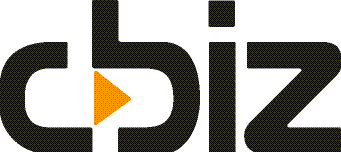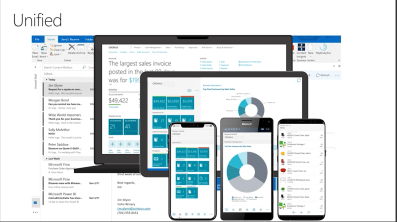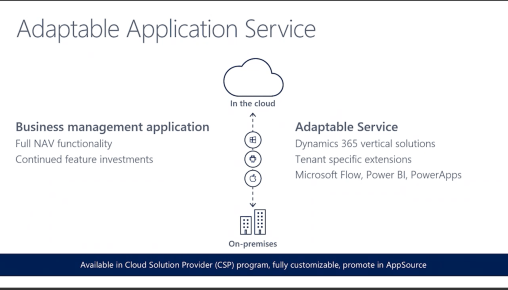What it Means for Users
Over the last few weeks, there have been a lot of conversations and confusion around where Microsoft Dynamics NAV (formerly Navision) is going, why the name ‘NAV’ is disappearing and what the future holds. This blog is my simplified explanation on what Microsoft is doing.
The key point is that Microsoft is focusing on businesses that already have an accounting package and have outgrown it. Microsoft’s target customer is businesses looking for an easy-to-use platform with the capability to analyse data to make the right decisions and consequently grow their business.
They’ll do this by earmarking three areas, which tend to be overlooked in basic accounting packages:
- A platform that everyone is used to with the aim of reducing overreliance on training and key personnel
- Analytical tools that allow decision makers to focus on growth in areas which have been previously overlooked
- Reduce the frustration and time wasted “Alt Tabbing” between different applications and logins
How Microsoft Will Achieve This
An Interface Designed for Users
Users are provided with an interface they are familiar with – the traditional Office products such as Outlook, Word and Excel. Whilst Office 365 has grown, Dynamics elements are attached to the same User Interface, which gives the common platform that users are comfortable with and a familiar layout.
From there, all they need to do is to select the business areas that need improving. Dynamics 365 Business Central allows for this simplicity and to encourage the decision makers to think for themselves. For example, if a business suffers in its Operations Management, a manager can choose to invest in that area and simply enables that option through the Office 365 portal. The integrations with your chosen tools across all aspects of the business makes the day-to-day tasks run smoothly.
It can be accessed and managed directly through Outlook, so users are aware immediately of any queries or issues. It can be used on the go, meaning that everything is resolved quickly – no more waiting until you’re back in the office or trying to find someone to help – allowing you to meet customer expectations.
Where Does NAV fit into D365?
In simple terms, Dynamics NAV is the area represented by Financial Management, Operations Management and Supply Chain Management. Businesses do not have to enable all three in one go – they can choose to enable the area of highest priority.
More importantly, they are only charged for the area of Financial Management, Sales or Talent on a pay-as-you-go monthly subscription in the same way as Office 365. A beneficial feature is that Dynamics 365 is available on all devices and platforms:
Decision Support
The next step was to provide the analytical tools for decision makers and realising that Dynamics 365 Business Central is only part of the equation – decision makers needed appropriate tools. Providing these allows them to analyse the information in a way that allows for dissecting the areas where there is potential for the highest incremental growth.
Adding tools like Flow, Power BI and Power Apps means that all analytical scenarios are addressed. Microsoft even went further, by allowing Apps to be built through vertical solutions and readily made available through AppSource.
Businesses looking to invest to increase growth and profitability should regard Dynamics 365 Business Central as the future of a simple, easy-to-use and quick-to-deploy solutions without upfront costs.
Choosing this option enables an increase in productivity across the business. The familiar interface means that users will be up and running in no time.
The streamlined approach to processes, alongside giving management the ability to choose the aspects of the software that’s relevant to the business at the time, will make work quicker in each department.
We are experts in implementing Dynamics 365 and Dynamics NAV. Find out more about how we can help to grow your business https://cbiz.co.uk/solutions/take-control-business-dynamics-365-finance-operations/