The 1st major update of Business Central is here, and updates will start from 8th April 2020.
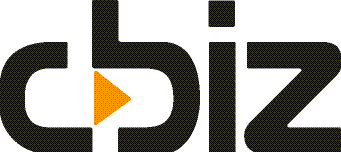

The 1st major update of Business Central is here, and updates will start from 8th April 2020.
There comes a time in any growing or changing business when choosing a new accounting software or replacing an existing one becomes imperative to ensure productive growth.
Many companies are trying to cope with a growing workload and want to do so without increasing head count.
When using the Microsoft Hosted version of Dynamics 365 Business Central you add licenses to users from within the Office 365 Admin portal. When one of our customers created a user as Team User and later changed them to a Full user, the user’s rights did not change in Business Central.
Getting your Microsoft Dynamics 365 Business Central solution hosted has so many advantages, including a much easier way of integrating other applications. One of the most common questions we get is “how do you get access to the data so it can be used in PowerBI, Tableau or Excel”.
An update of this blog post based on the revised Making Tax Digital 2020 guidelines can be found here
Microsoft is putting a huge amount of energy and money into AI, and it made me wonder how relevant that is to a small to medium sized business, especially ones using Dynamics 365 Business Central.
Driving change in business, especially when it is already busy, is hard.
There are several ways to get Business central to “do what you want” and up to now they have all involved customising your Business Central system. It used to be bespoke objects, then more recently easy to apply Extensions and now – with Microsoft PowerSuite – a “no code” solution.
Productivity is not just gained in the big leaps taken when you implement Dynamics 365 Business Central. One of the often-overlooked productivity hacks is do work in the application you use the most – Outlook.
Click to subscribe our blog
Dec 6, 2022 1:45:00 PM
Sep 21, 2022 8:22:00 AM
Sep 2, 2021 4:30:30 AM
Jun 10, 2021 1:43:32 PM
Jun 8, 2021 10:37:48 AM